Cookbook: Observability for Groq Models (Python)
This cookbook shows two ways to interact with Groq models and trace them with Langfuse:
- Using the OpenAI SDK to interact with the Groq model
- Using the Groq SDK to interact with Groq models
By following these examples, you’ll learn how to log and trace interactions with Groq language models, enabling you to debug and evaluate the performance of your AI-driven applications.
Note: Langfuse is also natively integrated with LangChain, LlamaIndex, LiteLLM, and other frameworks. If you use one of them, any use of Groq models is instrumented right away.
Overview
In this notebook, we will explore various use cases where Langfuse can be integrated with the Groq SDK, including:
- Basic LLM Calls: Learn how to wrap standard Groq model interactions with Langfuse’s
@observedecorator for comprehensive logging. - Chained Function Calls: See how to manage and observe complex workflows where multiple model interactions are linked together to produce a final result.
- Streaming Support: Discover how to use Langfuse with streaming responses from Groq models, ensuring that real-time interactions are fully traceable.
To get started, set up your environment variables for Langfuse and Groq:
import os
# Get keys for your project from https://cloud.langfuse.com
os.environ["LANGFUSE_SECRET_KEY"] = "sk-lf-..." # Private Project
os.environ["LANGFUSE_PUBLIC_KEY"] = "pk-lf-..." # Private Project
os.environ["LANGFUSE_HOST"] = "https://cloud.langfuse.com" # 🇪🇺 EU region
# os.environ["LANGFUSE_HOST"] = "https://us.cloud.langfuse.com" # 🇺🇸 US region
# Your Groq API key
os.environ["GROQ_API_KEY"] = "gsk_..."Option 1: Using the OpenAI SDK to interact with the Groq model
Note: This example shows how to use the OpenAI Python SDK. If you use JS/TS, have a look at our OpenAI JS/TS SDK.
Install Required Packages
%pip install langfuse openai --upgradeImport Necessary Modules
Instead of importing openai directly, import it from langfuse.openai. Also, import any other necessary modules.
# Instead of: import openai
from langfuse.openai import OpenAIInitialize the OpenAI Client for the Groq Model
Initialize the OpenAI client but point it to the Groq model endpoint. Replace the access token with your own.
client = OpenAI(
base_url="https://api.groq.com/openai/v1",
api_key=os.environ.get("GROQ_API_KEY")
)Chat Completion Request
Use the client to make a chat completion request to the Groq model.
completion = client.chat.completions.create(
model="llama3-8b-8192",
messages=[
{"role": "system", "content": "You are a helpful assistant."},
{
"role": "user",
"content": "Write a poem about language models"
}
]
)
print(completion.choices[0].message.content)In silicon halls, a dream takes form,
A machine that speaks, yet lacks a norm.
A language model, born of code and might,
Generates prose, both wondrous and bright.
With algorithms fine, it weaves its spell,
Converting data into words to tell.
It learns from texts, both old and new,
And synthesizes meaning anew.
Its vocabulary vast, its syntax grand,
It crafts a language, at its command.
It chatters fast, with wit and fluency,
A fluent friend, for humanity.
It mimics tone, and echoes the heart,
A master of words, a work of art.
Yet, as we converse, we pause to think,
Can it truly understand, or just blink?
For language is a dance, both subtle and grand,
That requires nuance, and a human hand.
The model's skill, though impressive to see,
Falls short, at times, of humanity.
Still, as we shape its future course,
It brings us closer, to the universe.
A tool, to aid our creative spark,
A language model, that leaves its mark.
Let us guide it, with care and wit,
To discover new paths, day and night.
For in its realm, the possibilities abound,
A world where language, and machines entwine, profound.Option 2: Using the Groq SDK to interact with Groq models
For more detailed guidance on the Groq SDK or the @observe decorator from Langfuse, please refer to the Groq Documentation and the Langfuse Documentation.
Install Required Packages
%pip install groq langfuseInitialize the Groq client:
from groq import Groq
# Initialize Groq client
groq_client = Groq(api_key=os.environ["GROQ_API_KEY"])Examples
Basic LLM Calls
We are integrating the Groq SDK with Langfuse using the @observe decorator, which is crucial for logging and tracing interactions with large language models (LLMs). The @observe(as_type="generation") decorator specifically logs LLM interactions, capturing inputs, outputs, and model parameters. The resulting groq_chat_completion method can then be used across your project.
from langfuse.decorators import langfuse_context, observe
# Function to handle Groq chat completion calls, wrapped with @observe to log the LLM interaction
@observe(as_type="generation")
def groq_chat_completion(**kwargs):
# Clone kwargs to avoid modifying the original input
kwargs_clone = kwargs.copy()
# Extract relevant parameters from kwargs
messages = kwargs_clone.pop('messages', None)
model = kwargs_clone.pop('model', None)
temperature = kwargs_clone.pop('temperature', None)
max_tokens = kwargs_clone.pop('max_tokens', None)
top_p = kwargs_clone.pop('top_p', None)
# Filter and prepare model parameters for logging
model_parameters = {
"max_tokens": max_tokens,
"temperature": temperature,
"top_p": top_p
}
model_parameters = {k: v for k, v in model_parameters.items() if v is not None}
# Log the input and model parameters before calling the LLM
langfuse_context.update_current_observation(
input=messages,
model=model,
model_parameters=model_parameters,
metadata=kwargs_clone,
)
# Call the Groq model to generate a response
response = groq_client.chat.completions.create(**kwargs)
# Log the usage details and output content after the LLM call
choice = response.choices[0]
langfuse_context.update_current_observation(
usage_details={
"input": len(str(messages)),
"output": len(choice.message.content)
},
output=choice.message.content
)
# Return the model's response object
return responseSimple Example
In the following example, we also added the decorator to the top-level function find_best_painter_from. This function calls the groq_chat_completion function, which is decorated with @observe(as_type="generation"). This hierarchical setup helps to trace more complex applications that involve multiple LLM calls and other non-LLM methods decorated with @observe.
@observe()
def find_best_painter_from(country="France"):
response = groq_chat_completion(
model="llama3-70b-8192",
max_tokens=1024,
temperature=0.4,
messages=[
{
"role": "user",
"content": f"this is a test"
}
]
)
return response.choices[0].message.content
print(find_best_painter_from())It looks like you're testing to see if I'm working properly! That's perfectly fine. I'm happy to report that I'm functioning as intended and ready to assist you with any questions or topics you'd like to discuss. Is there anything specific you'd like to chat about or ask?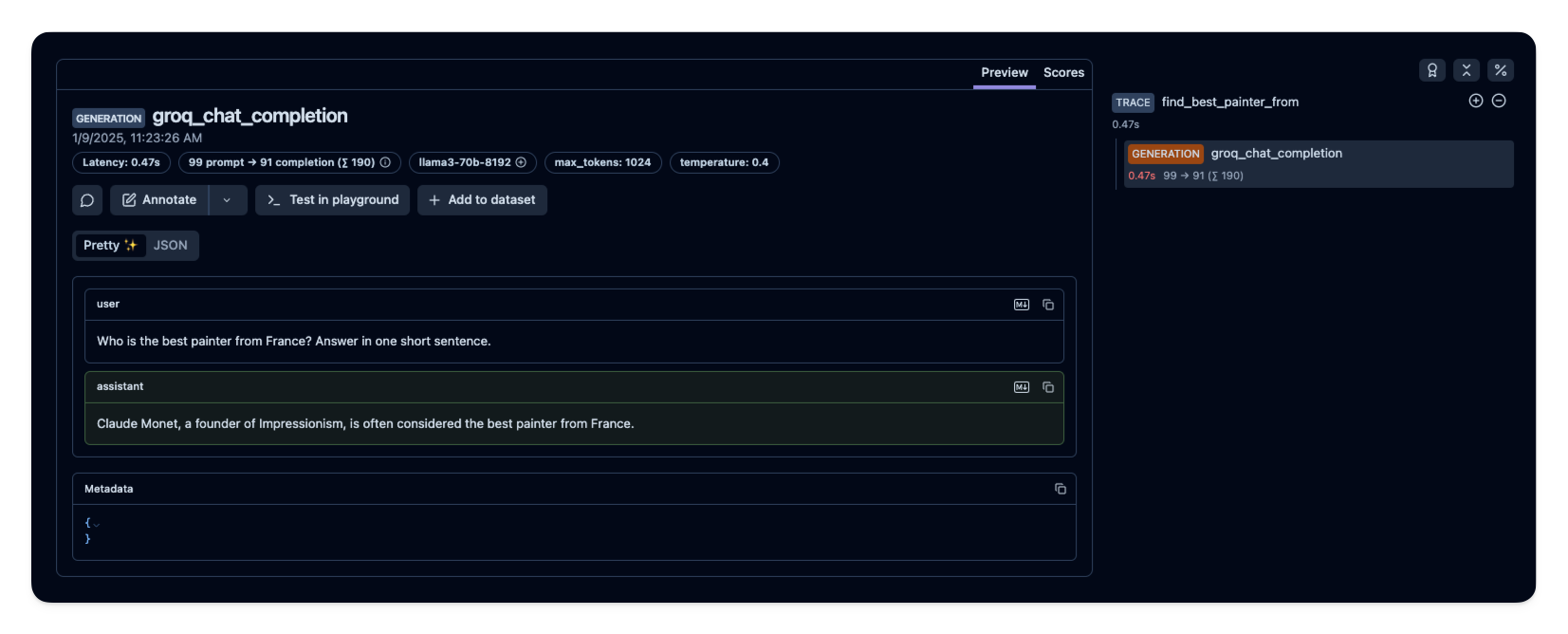
Chained Completions
This example demonstrates chaining multiple LLM calls using the @observe() decorator. The first call identifies the best painter from a specified country, and the second call uses that painter’s name to find their most famous painting. Both interactions are logged by Langfuse as we use the wrapped groq_chat_completion method created above, ensuring full traceability across the chained requests.
from langfuse.decorators import langfuse_context, observe
@observe()
def find_best_painting_from(country="France"):
response = groq_chat_completion(
model="llama3-70b-8192",
max_tokens=1024,
temperature=0.1,
messages=[
{
"role": "user",
"content": f"Who is the best painter from {country}? Only provide the name."
}
]
)
painter_name = response.choices[0].message.content.strip()
response = groq_chat_completion(
model="llama3-70b-8192",
max_tokens=1024,
messages=[
{
"role": "user",
"content": f"What is the most famous painting of {painter_name}? Answer in one short sentence."
}
]
)
return response.choices[0].message.content
print(find_best_painting_from("Germany"))Albrecht Dürer's most famous painting is "Melencolia I" (1514), a complex and enigmatic work that is widely regarded as one of the most iconic and influential prints of the Renaissance.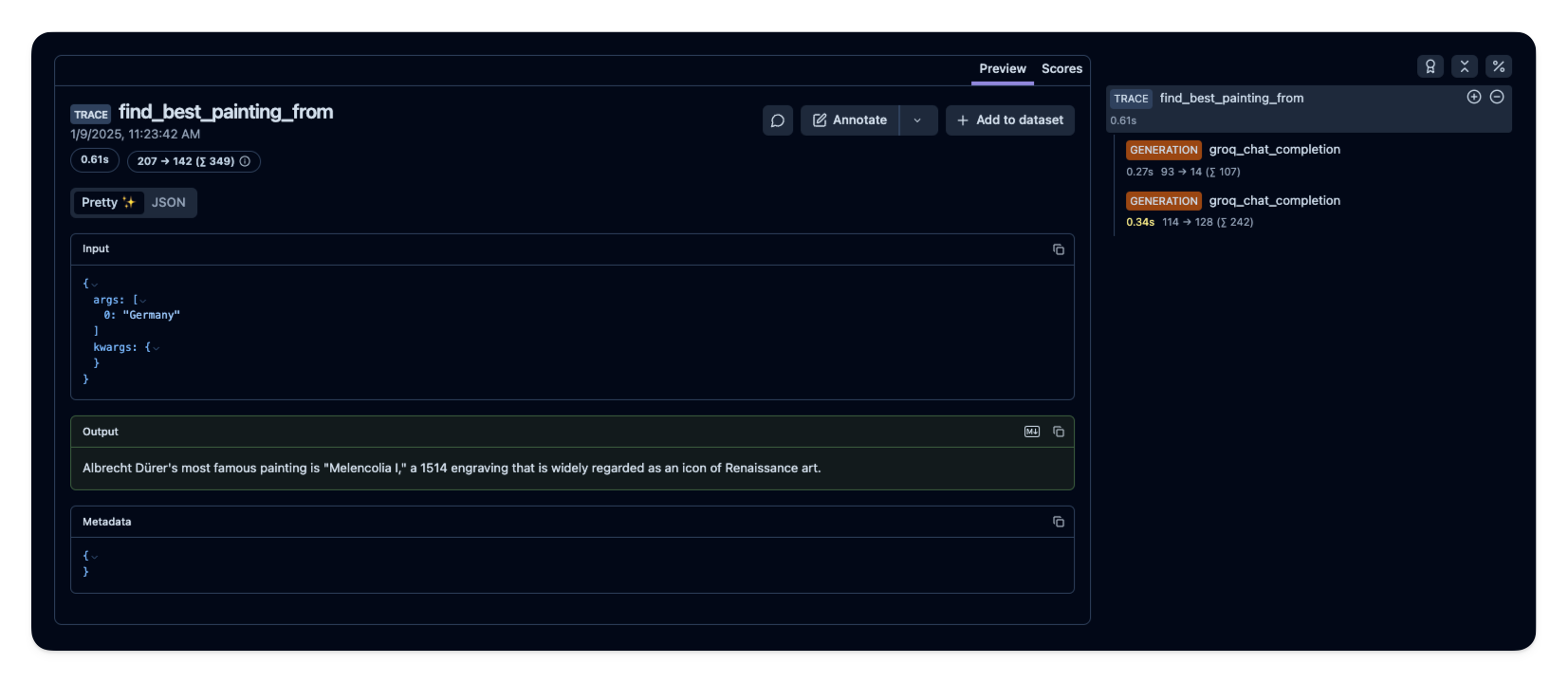
Streaming Completions
The following example demonstrates how to handle streaming responses from the Groq model using the @observe(as_type="generation") decorator. The process is similar to the completion example but includes handling streamed data in real-time.
from langfuse.decorators import langfuse_context, observe
@observe(as_type="generation")
def stream_groq_chat_completion(**kwargs):
kwargs_clone = kwargs.copy()
messages = kwargs_clone.pop('messages', None)
model = kwargs_clone.pop('model', None)
temperature = kwargs_clone.pop('temperature', None)
max_tokens = kwargs_clone.pop('max_tokens', None)
top_p = kwargs_clone.pop('top_p', None)
model_parameters = {
"max_tokens": max_tokens,
"temperature": temperature,
"top_p": top_p
}
model_parameters = {k: v for k, v in model_parameters.items() if v is not None}
langfuse_context.update_current_observation(
input=messages,
model=model,
model_parameters=model_parameters,
metadata=kwargs_clone,
)
stream = groq_client.chat.completions.create(stream=True, **kwargs)
final_response = ""
for chunk in stream:
content = str(chunk.choices[0].delta.content)
final_response += content
yield content
langfuse_context.update_current_observation(
usage_details={
"total_tokens": len(final_response.split())
},
output=final_response
)Usage:
@observe()
def stream_find_best_five_painter_from(country="France"):
response_chunks = stream_groq_chat_completion(
model="llama3-70b-8192",
max_tokens=1024,
messages=[
{
"role": "user",
"content": f"Who are the best five painters from {country}? Give me a list of names and their most famous painting."
}
]
)
final_response = ""
for chunk in response_chunks:
final_response += str(chunk)
print(chunk, end="")
return final_response
stream_find_best_five_painter_from("Spain")What a great question! Spain has a rich artistic heritage, and choosing just five painters is a challenge. However, here's a list of five of the most renowned Spanish painters, along with their most famous works:
1. **Diego Velázquez** (1599-1660)
* Most famous painting: "Las Meninas" (1656) - a masterpiece of Baroque art, showcasing the Spanish royal family and the artist himself.
2. **Pablo Picasso** (1881-1973)
* Most famous painting: "Guernica" (1937) - a powerful anti-war artwork responding to the bombing of the town of Guernica during the Spanish Civil War.
3. **El Greco** (1541-1614)
* Most famous painting: "The Burial of the Count of Orgaz" (1588) - a stunning example of Mannerist art, blending Spanish and Greek influences.
4. **Francisco Goya** (1746-1828)
* Most famous painting: "The Third of May 1808" (1814) - a haunting depiction of the brutal suppression of a rebellion against Napoleon's army.
5. **Joan Miró** (1893-1983)
* Most famous painting: "The Birth of the World" (1925) - a seminal work of Surrealist art, showcasing the artist's unique blend of abstract forms and vibrant colors.
These five painters have not only contributed significantly to the development of Spanish art but also left an indelible mark on the global art scene.None
'What a great question! Spain has a rich artistic heritage, and choosing just five painters is a challenge. However, here\'s a list of five of the most renowned Spanish painters, along with their most famous works:\n\n1. **Diego Velázquez** (1599-1660)\n\t* Most famous painting: "Las Meninas" (1656) - a masterpiece of Baroque art, showcasing the Spanish royal family and the artist himself.\n\n2. **Pablo Picasso** (1881-1973)\n\t* Most famous painting: "Guernica" (1937) - a powerful anti-war artwork responding to the bombing of the town of Guernica during the Spanish Civil War.\n\n3. **El Greco** (1541-1614)\n\t* Most famous painting: "The Burial of the Count of Orgaz" (1588) - a stunning example of Mannerist art, blending Spanish and Greek influences.\n\n4. **Francisco Goya** (1746-1828)\n\t* Most famous painting: "The Third of May 1808" (1814) - a haunting depiction of the brutal suppression of a rebellion against Napoleon\'s army.\n\n5. **Joan Miró** (1893-1983)\n\t* Most famous painting: "The Birth of the World" (1925) - a seminal work of Surrealist art, showcasing the artist\'s unique blend of abstract forms and vibrant colors.\n\nThese five painters have not only contributed significantly to the development of Spanish art but also left an indelible mark on the global art scene.None'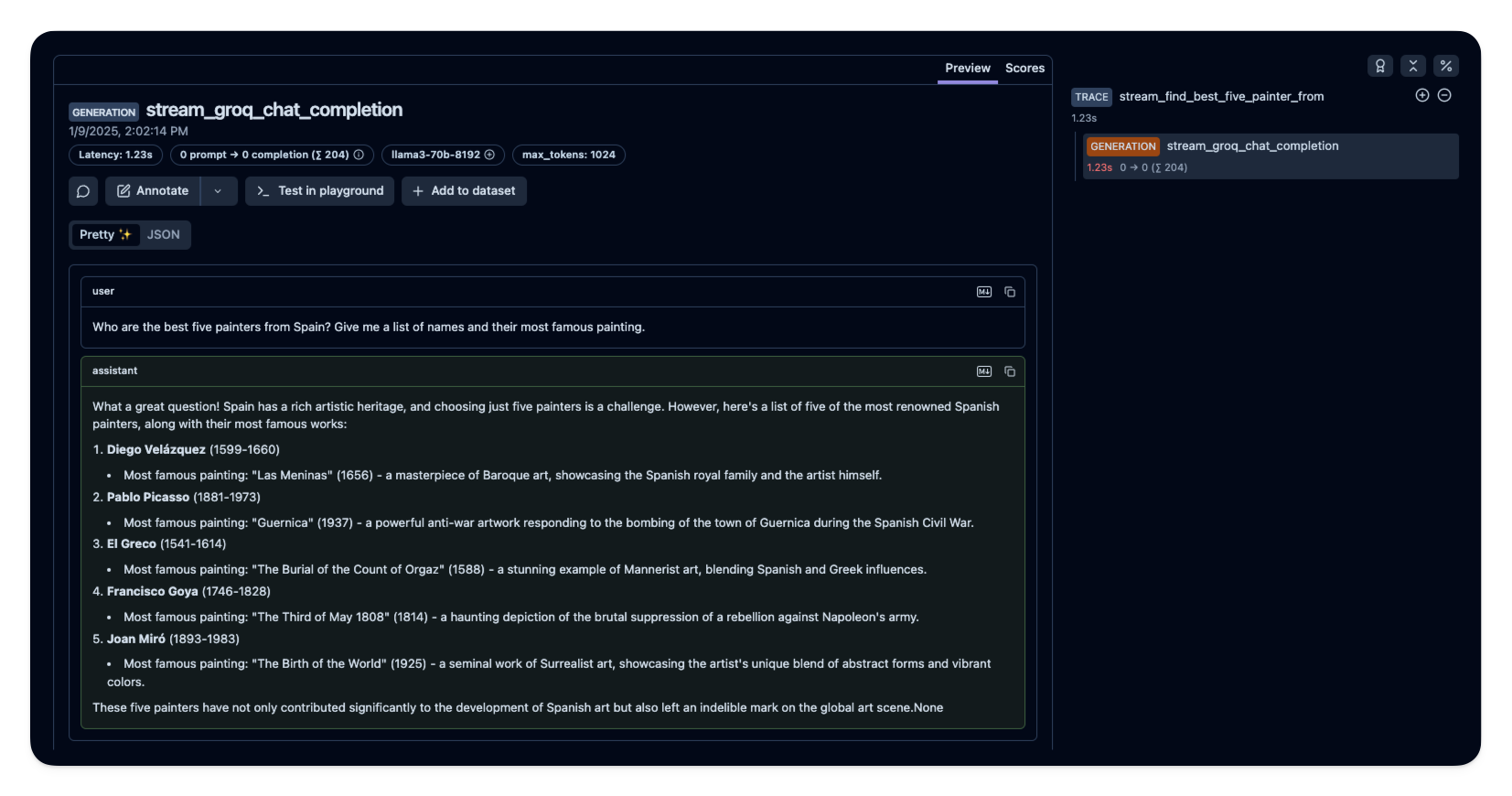
Feedback
If you have any feedback or requests, please create a GitHub Issue or share your ideas with the community on Discord.